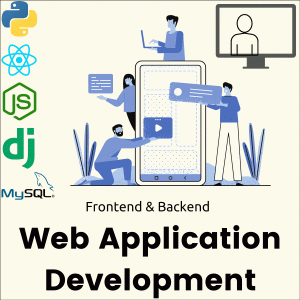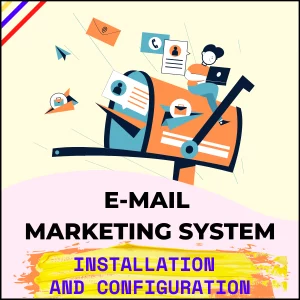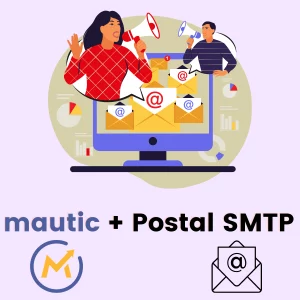I know some of you are struggling with how to create your main websites? How to send and receive business emails with your domain? How to set up a mailbox(inbox) to send and open the business emails? How to create a cloud server(file management server) and access it?
Here I am giving you one solution for all the requirements. All are under one roof.
What do you get from me?
- Your main websites with admin and database access -> https://yourdomain.com
- Business Email Addresses & Email Web Application(to send & receive business emails) -> https://webmail.yourdomain.com
- Cloud Server(Nextcloud Cloud Server) -> https://cloud.yourdomain.com
- Server Statistics Pages for your Websites and Cloud Server -> https://xyz.yourdomain.com/vstats
- Full functioning Control Panel -> https://cp.yourdomain.com
IMPORTANT NOTE:
I include SSL certificates for all above web applications. All the applications are configured with your single domain IP address.
I am providing you the basic WordPress websites for your main websites. All the necessary plugins and the configurations are included. So you can customize the given basic websites(no: 1 above) as you wish using the plugins installed via the admin control given. Your customization is to be done for your main websites(no: 1 above) only, rest of the email web application(no: 2 above), cloud server(no: 3 above), server statistics pages(no: 4 above) and the control panel web application(no: 5 above) are fully configured. So you can directly use them without any customization.
If you send business emails using the above email web application, you have to have an SMTP relay service to configure with that. Also your VPS or shared hosting server should be enabled the port of the given SMTP service(Ex: port 25, 587 etc).
If you want, you can create a free SMTP service(100 emails/day or above) using the SMTP services like SendGrid, Sendinblue, Amazon SES etc.
Extra Notice: If you wish your email web application is to be configured with a different IP address in a different service, that process also can be done. Read this article if you want more details for that.
If you are unable to do any of the things mentioned above, I will give you my technical support for the above topics too.
Have a Question?
If you have any questions, please feel free to send an email to services@a1saas.com
Estimated Delivery Time: 1 Day
Requirements: *
- Access to a VPS or shared hosting or any Virtual Machine which Ubuntu 18.04 can be installed on it.
- You can have a Free or Paid, VPS/shared hosting Machine.
- Free Hosting -> Any free hosting like Oracle Cloud Free Tier, AWS EC2 Free Tier, Google Cloud Free Tier etc.
Paid Hosting -> Any paid hosting service like Contabo, DigitalOcean etc.
- Free Hosting -> Any free hosting like Oracle Cloud Free Tier, AWS EC2 Free Tier, Google Cloud Free Tier etc.
- You can have a Free or Paid, VPS/shared hosting Machine.
- Domain name and the access of your domain registry service(Ex: Namecheap, GoDaddy etc).
If you want me to do the job for you, please send me an email to services@a1saas.com for more details.